One of the most loved features of DMARCwise is the weekly email digests, which contain a summary of the DMARC reports processed in the previous week.
Weekly digests are sent every Monday at 12:00 PM UTC.
You can granularly manage how digests are created in the Digests page: for example, you can disable digests for a specific user, choose which domains should be included and whether each domain should have its own email message.
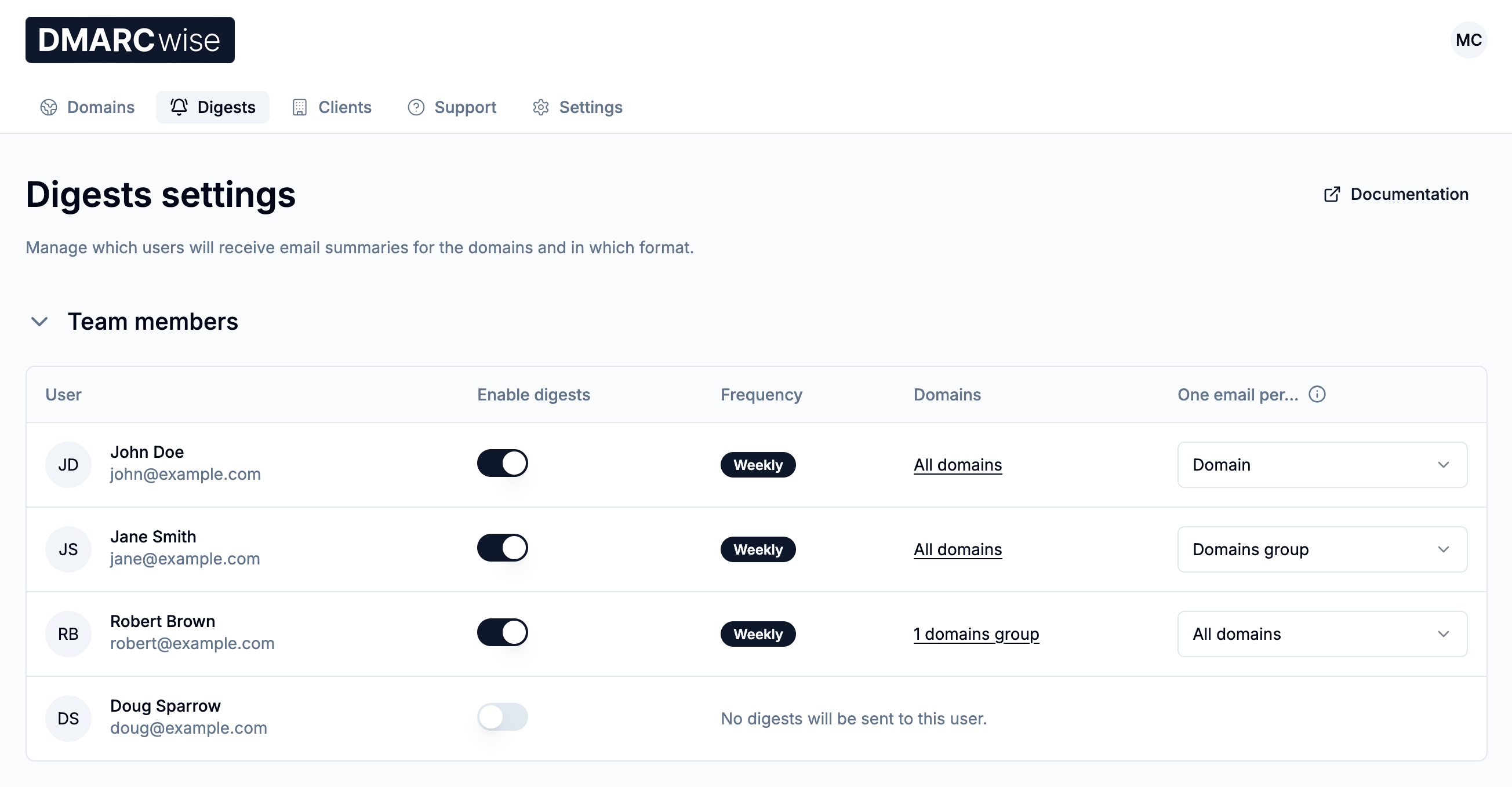
Permissions
- Only admins can manage digests settings for other users in the organization.
- If you’re not an admin, you can manage your own digests settings in Account settings → Digests, with a similar user interface.
Domains selection
By default, digests include all the domains in the organization.
You can instead select specific domain groups to be included.
To do so, click on All domains, change the selection and then Save.
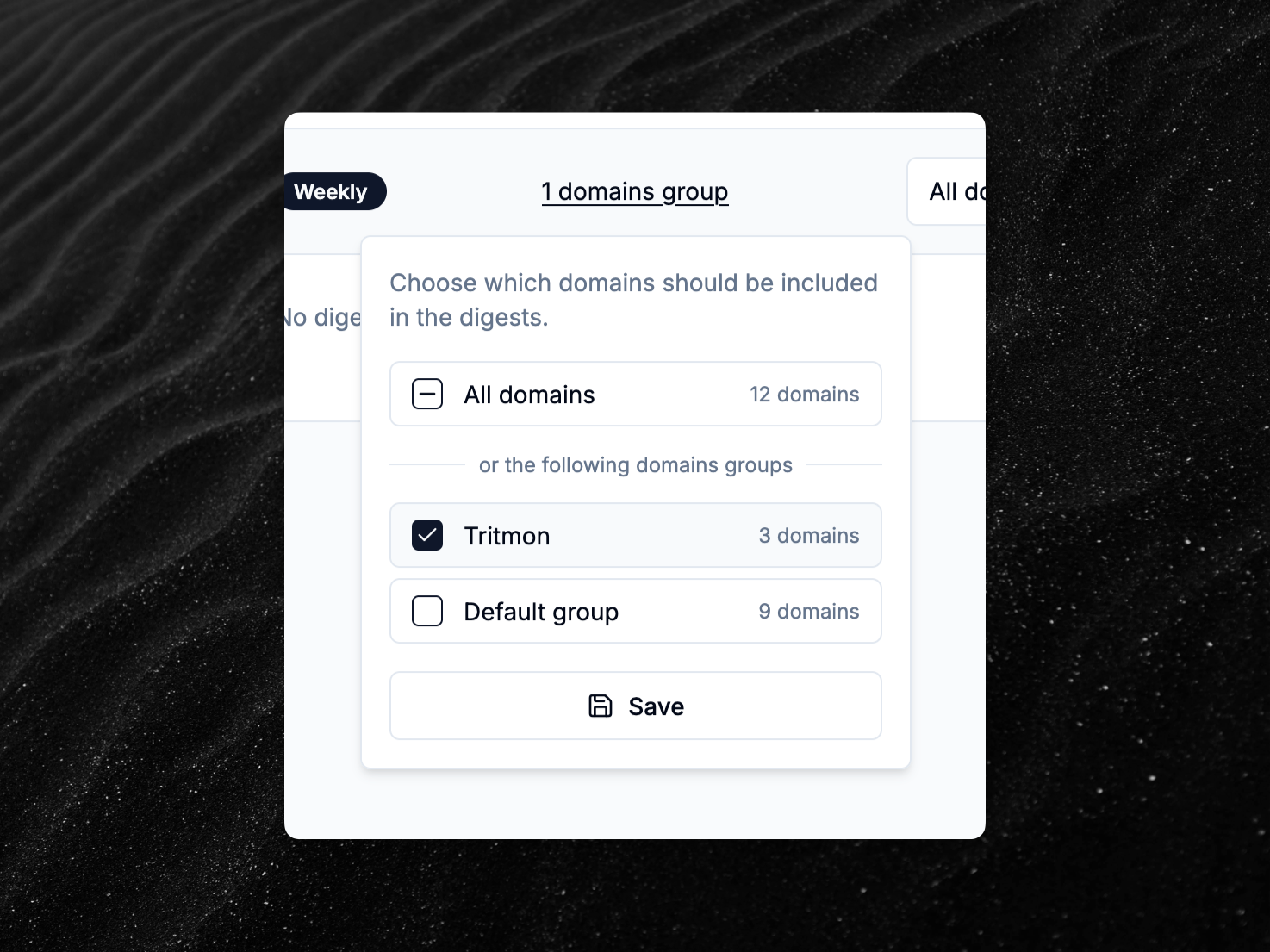
One email per…
By default, each user will receive one email message per domain, each containing the summary of the DMARC activity of the previous week for that domain.
When you have many domains, you may want to change the “split by” option. The possible choices are:
- One email per domain.
- One email per domain group.
- One email for all the domains in the organization.
Limitations
- If you have more than 50 domains, you’ll receive a single combined digest even if you have chosen the “One email per domain” option.
One email per domain
The “per domain” digest is the most detailed one: for each domain you’ll receive an email message showing the top 5 sources for each category (authorized, forwarded/unaligned, non-compliant).
To see all the sources, click the “View all sources” link in each section of the digest.
You won’t receive the digest if no emails were reported during the week.
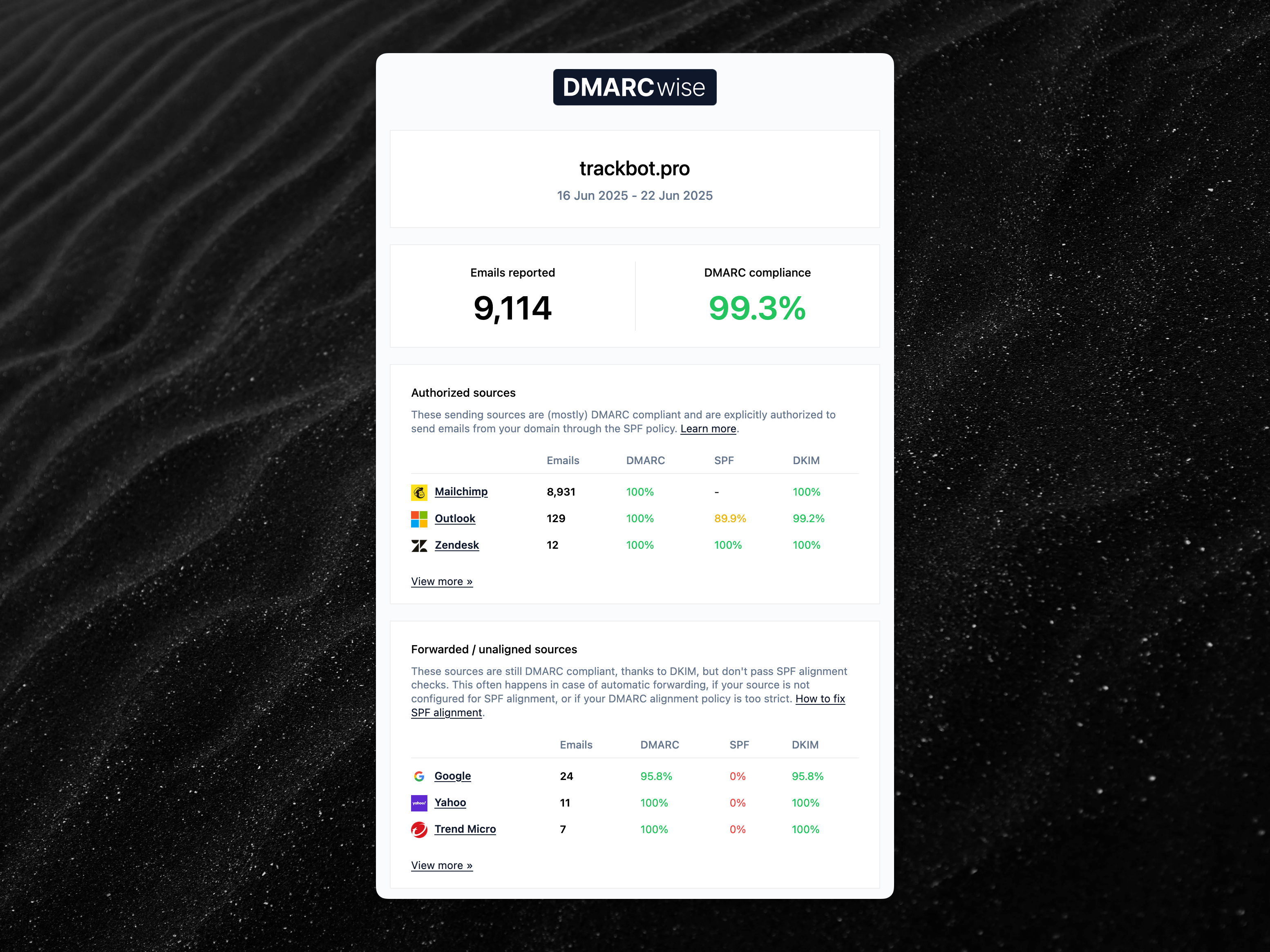
One email per domain group
When you have many domains, you may want to organize domains in groups and decide to receive only one email digest per group.
This type of digest is slightly less detailed than the default one since it only shows the top 5 sources for each domain. To see all the sources for a domain, click the “View all sources” link in each section of the digest.
If a group contains more than 10 domains, the digest will only include a list of the domains with summary metrics. The digest won’t be generated if there’s no email activity.
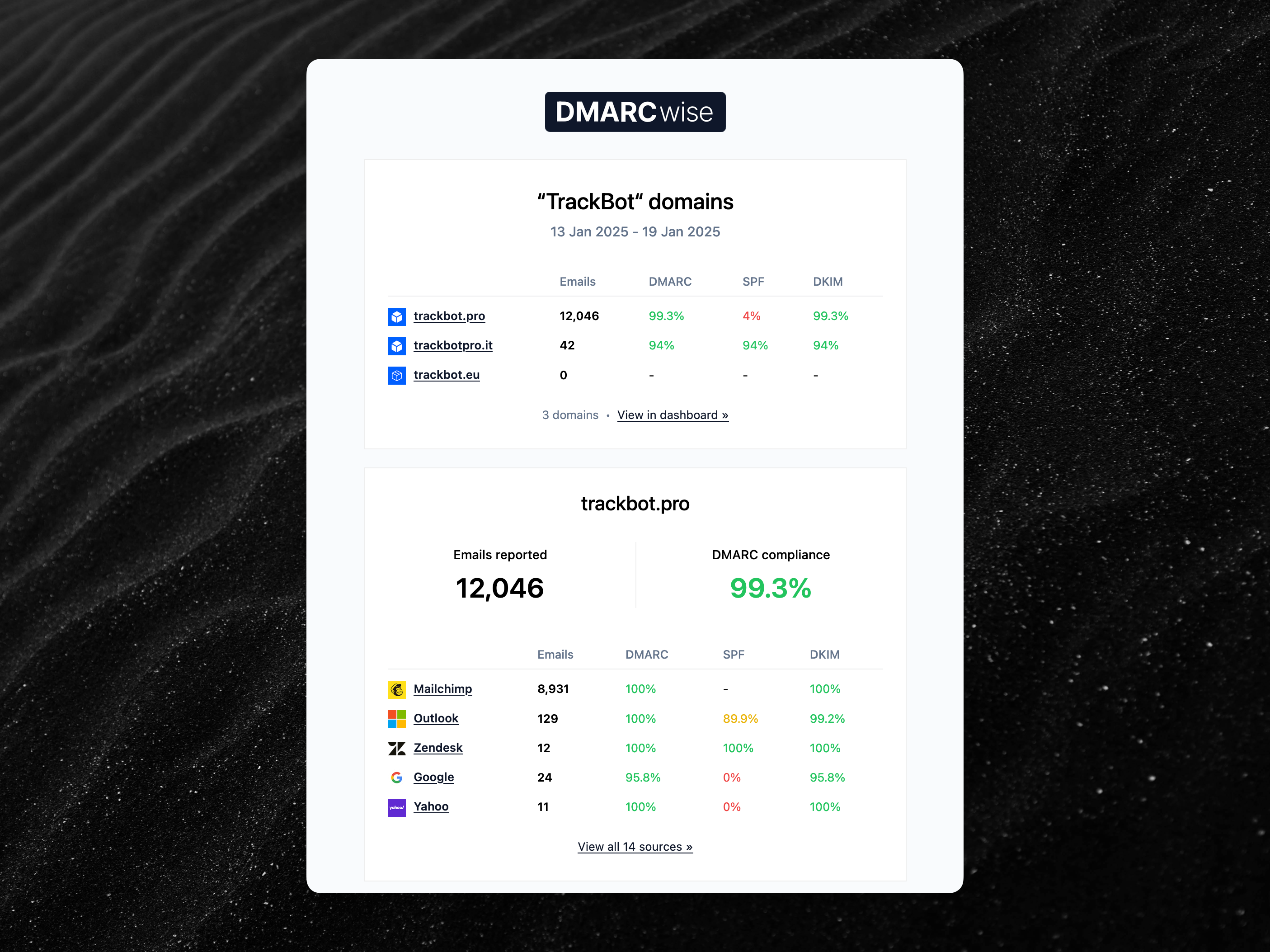
One email for all the domains
If you choose this option, we will generate only one email digest containing a summary for all the domains
The layout is the same as the “one per domain group” version, see the screenshot above for an example.
Note that if you have more than 10 domains, the digest will only include a list of the domains with summary metrics. The digest won’t be generated if there’s no email activity.
