When setting up DMARC with DMARCwise, you have the option to choose the hosted configuration.
With hosted DMARC, you delegate the DNS record management to us with a CNAME record. You’ll then be able to manage the DMARC configuration from the dashboard, without going through your DNS provider for every change.
Availability
- Hosted DMARC is included with all paid plans. It is not available in the free plan.
Permissions
- All team members can view the hosted DMARC settings for all domains.
- Only team members with a role of Member, Admin or Owner can manage the hosted DMARC settings and enable/disable the feature.
Manual vs hosted
When setting up a domain, you can choose between manual mode (TXT record) and hosted mode (CNAME record).
You’re free to choose different modes for different domains.
In general, these are our recommendations:
- If you’d like to simplify your DMARC management and manage the configuration from our web dashboard, choose the Hosted option.
- If you don’t mind editing DNS records manually or have other constraints around DNS management, choose the Manual option.
There are no technical drawbacks in choosing the hosted option. Following CNAME records is a standard feature in all DNS clients, and we use a reliable and performant authoritative DNS service to serve the DMARC records for your domains.
Enabling hosted DMARC for a new domain
Refer to Setting up DMARC for instructions on how to enable hosted DMARC on newly added domains.
Enabling hosted DMARC for existing domains
Hosted DMARC can be also enabled for existing domains.
To start the setup process:
- Choose a domain in the dashboard.
- Navigate to the Hosted services tab.
- Click Switch to hosted mode.
The existing DMARC record will be loaded into the hosted mode configuration.
Ensure your record doesn’t have validation issues, as this may lead to some fields not being preserved. The dashboard will warn you if this is the case, and in some cases stop you from proceeding.
You’ll then be presented with the details of the new DNS record that you need to create in place of the existing DMARC record. Refer to Setting up DMARC for more detailed instructions and recommendations.
Managing hosted DMARC settings
Once hosted DMARC is set up, you’ll be able to manage the DMARC record settings from the Hosted services → DMARC tab.
The available configuration options and the corresponding DMARC tags are:
- Policy configuration:
- Policy (
p) - Subdomain policy (
sp) - Percentage (
pct)
- Policy (
- Alignment mode:
- SPF alignment mode (
aspf) - DKIM alignment mode (
adkim)
- SPF alignment mode (
- Aggregate reporting:
- Additional reporting URIs (
rua) - Reporting interval (
ri)
- Additional reporting URIs (
- Failure reporting:
- Reporting URIs (
ruf) - Failure options (
fo)
- Reporting URIs (
For aggregate reporting URIs, the DMARCwise URI for the domain is always included automatically as the first entry, as shown in the UI.
When you’re done making changes, scroll to the bottom of the page, review the changes and confirm with Apply changes.
Your settings are validated before applying them, to reduce the risk of publishing invalid configurations.
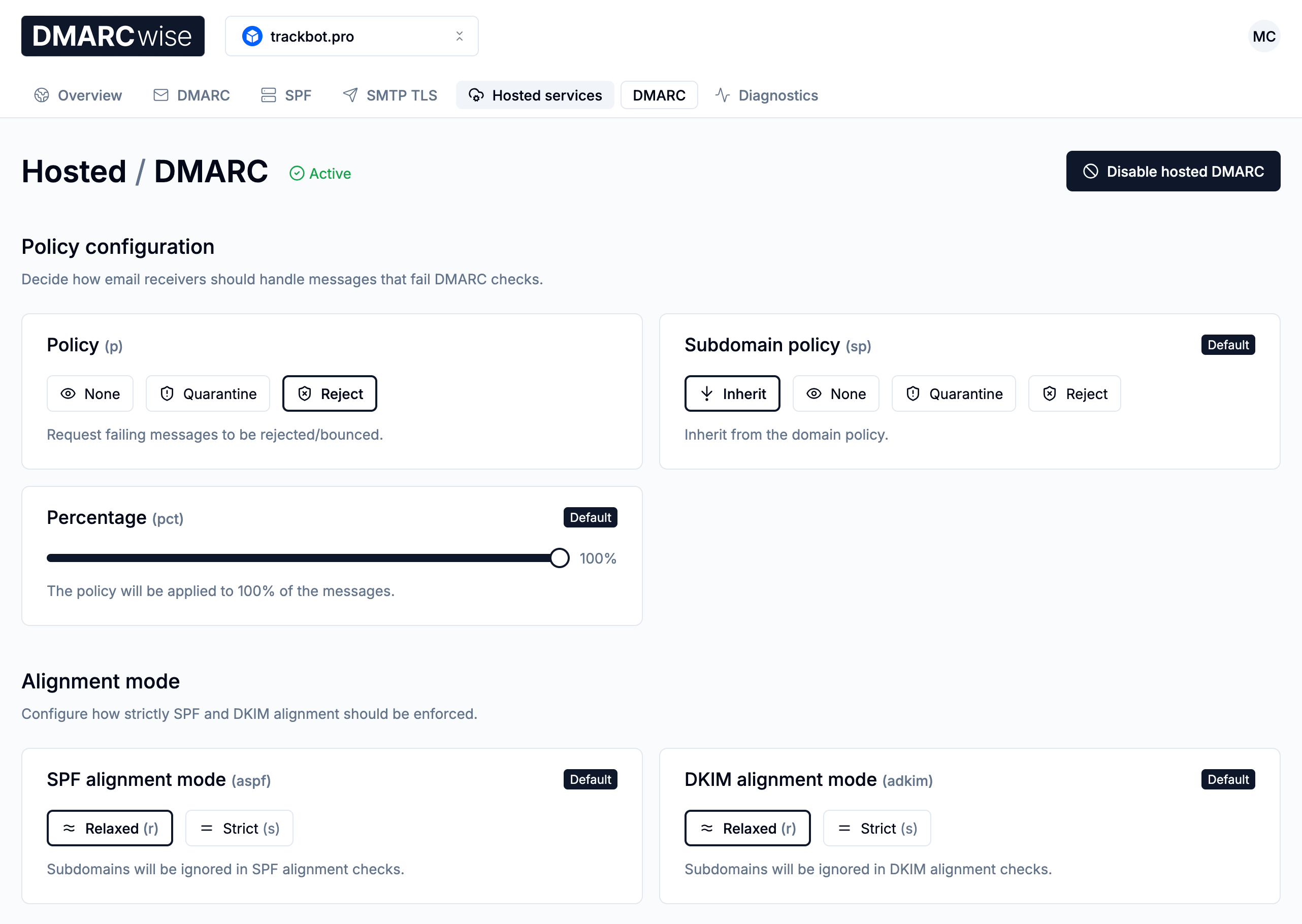
Records history
When you make changes to the hosted DMARC configuration a new record will be saved in the DMARC records history page.
Note that when hosted DMARC is enabled the discovery of TXT records is disabled since the hosted configuration takes precedence.
