You can export all your domains to a CSV file from the dashboard at any time.
This is especially useful if you have many domains and want to automate the set up process.
Permissions
- All team members with a role of Member or Admin can use the export feature.
How to export domains
From your domains dashboard, click the Export domains button in the dropdown in the top right corner:
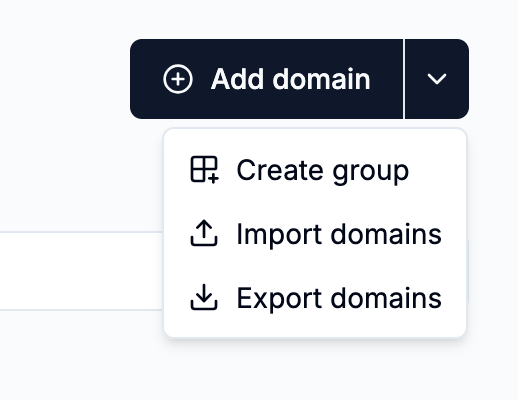
Select which groups of columns you want to include in the generated CSV file:
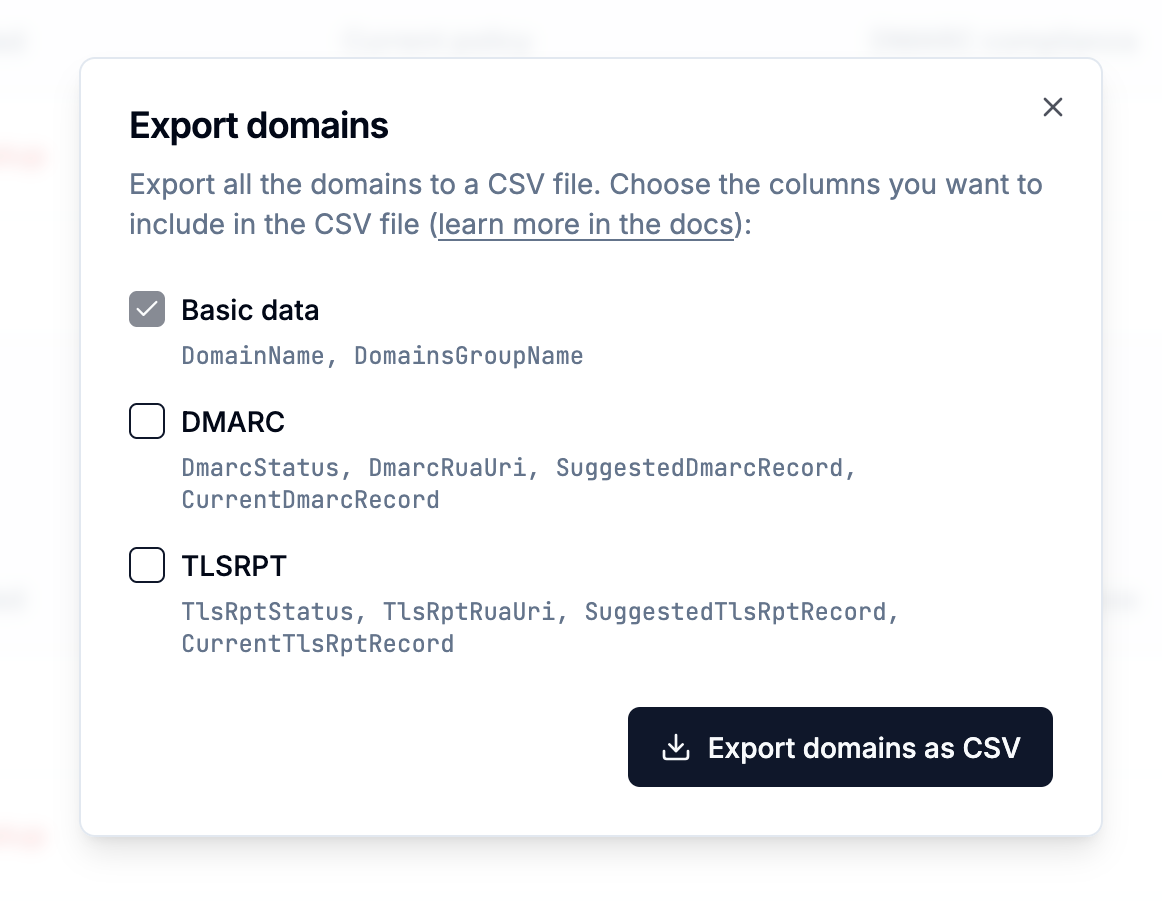
Finally, click Export domains as CSV to proceed. The CSV will be downloaded within a few seconds.
CSV reference
The exported CSV file always contains the following columns:
DomainName: the name of the domain.DomainsGroupName: the name of the group to which the domain belongs.
Depending on the export configuration, the CSV file may contain additional columns.
DMARC columns
DmarcStatus: the status of the DMARC setup process in DMARCwise. Possible values:Ok: domain setup completed.ExistingRecord: an existing DMARC record was found but theruatag doesn’t point to DMARCwise.NoRecord: no DMARC record was found.MultipleRecords: multiple DMARC records were found, an invalid configuration.DnsError: there was an error during the DNS query for the initial status discovery.
DmarcRuaUri: the URI (i.e. includingmailto:) for the DMARC recordruatag.SuggestedDmarcRecord: if the domain status is notOk, the DMARC record that we suggest to set to complete the configuration.CurrentDmarcRecord: the current DMARC record of the domain detected by DMARCwise.
TLSRPT columns
TlsRptStatus: the status of the TLS reporting setup process in DMARCwise. Possible values:Ok: domain setup completed.Unknown: the domain is pending initialization, the status will be updated within a few minutes.ExistingRecord: an existing TLSRPT record was found but theruatag doesn’t point to DMARCwise.NoRecord: no TLSRPT record was found.MultipleRecords: multiple TLSRPT records were found, an invalid configuration.DnsError: there was an error during the DNS query for the initial status discovery.
TlsRptRuaUri: the URI (i.e. includingmailto:) for the TLSRPT recordruatag.SuggestedTlsRptRecord: if the domain status is different fromOkandUnknown, the TLSRPT record that we suggest to set to complete the configuration.CurrentTlsRptRecord: the current TLSRPT record of the domain detected by DMARCwise.
