After choosing a domain from the domains list, you’ll be brought to the domain overview page.
The domain overview aims to be a comprehensive bird’s eye view of your domain, providing the current status, quick statistics and an easy way to spot issues that require your attention.
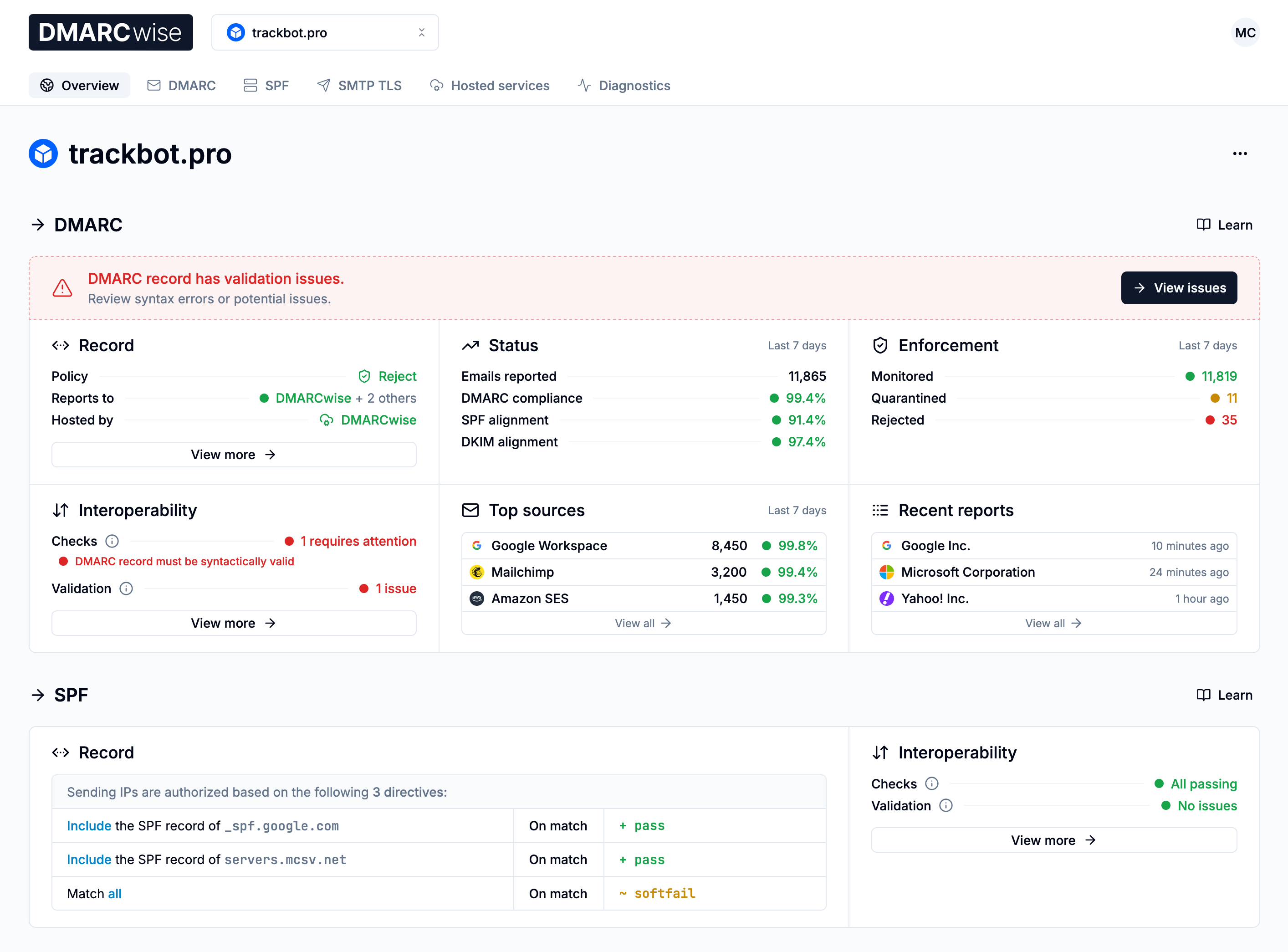
The domain overview is divided in sections: DMARC, SPF, and SMTP TLS, presenting the most essential information for each of these technologies.
Keep an eye on the Interoperability card for each technology, as it highlights whether there are any issues with your configuration as detected by the Checks and Record validation features.
Clicking on the headings (like DMARC, SPF, etc.) brings you to the corresponding tab for the domain, which contains more detailed information.
